From a web browser, navigate to https://mail.d-pcomm.net/
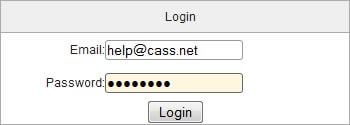
At the login screen, login with your full email address and password.
Once logged in, on the left hand side, click on ‘Manage Mailboxes’.
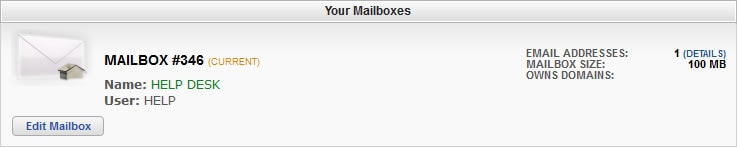
You will be presented with a list of your email accounts, click ‘Edit Mailbox’ on the one you wish to change.
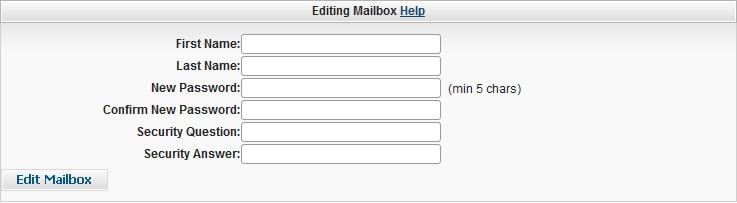
Here you can type in a new password, and then you must confirm the new password in the box below.
Once finished, click the ‘Edit Mailbox’ button to apply your changes.
See also: Tips for creating a strong password